Wikispooks:Timelines
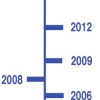
For a year by year summary of the contents of Wikispooks, see the year concerned. e.g 2010
Implementation
Simile-widgets software library is at the heart of the Semantic_Mediawiki timeline implementation used on Wikispooks. The present version has some shortcomings - mainly cosmetic - compared to the original. However, its big benefit is that it facilitates simple, multi-user wiki-based editing of both timeline pages and their constituent events. It also makes linking to further information and discussion pages simple.
Purpose
The understanding of many deep events is enhanced by timeline analysis. Such analyses are widely used and available on the internet but usually suffer from difficulties in making their content easily editable and crowd-sourced friendly. The Wikispooks timeline facility is intended to address these problems and its use in encouraged.
Description and Instructions
- Wikispooks timelines comprise a series of events displayed graphically across a horizontal scale. Each event is defined by a corresponding standard wiki page.
- Event pages are edited using the Edit with Form option at the top of the page. Each event page can be expanded with detailed information, links references etc, using standard wikitext conventions.
- Timelines are generally divided horizontally into two or more different time-scale increment bands and can have up to four such bands.
- Available time band increments are: MILLISECONDS, SECONDS, MINUTES, HOURS, DAYS, WEEKS, YEARS and DECADES.
- Events names appear in the top-most band. Clicking on an event name opens an information bubble containing further information and a link to the corresponding event page.
- Events in lower bands are indicated by blue vertical dashes and or tapes.
- Left-click-hold on blank space in any of the bands facilitates dragging the timeline forwards and backwards. The bigger the time increment of the band, the faster the bands above it will move.
- Centering the lower band vertical dashes in the light-coloured area of these bands renders events fully visible in the top band.
- Each timeline page contains a link to display the totality of its constituent events in a sortable table.
- List of Wikispooks timeline pages here
| ||||||
|





