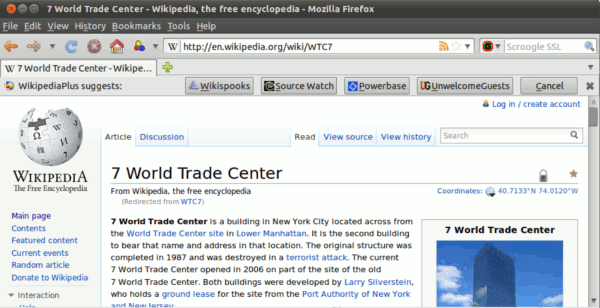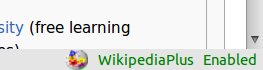Wikispooks:Wikipedia+
A short explanation of WP+ at [28C3], 2011-12-29
Wikipedia+ is a tool for Wikipedia users unhappy with only a single narrative. It is an open source browser extension which augments your Wikipedia experience. After looking at the language and page name Wikipedia+ silently checks the alternative websites you have chosen to see if they contain relevant information. If so, it displays a notification containing links to the matching pages, so alternative points of view are only one click away. N.B. Wikipedia+ has no affiliation whatever with the Wikipedia Foundation.
Rationale
Wikipedia is in one sense a victim of its own success; it has effectively become a mainstream media source, and as such it shares a well-established bias:
To the extent that a subject is judged threatening to established power and the widespread acceptance of 'official narratives' of events, the reliability and ultimate accuracy of Wikipedia articles touching on it is likely to be compromised. At the extremes of power and perceived threat, Wikipedia's 'Neutral-Point-of-View' [1] principle pretty much guarantees that the compromise will be fundamental. (See The Problem with Wikipedia for a fuller discussion)
Wikipedia+ alleviates this situation by allowing users to choose for themselves sources of information with which to supplement the information on Wikipedia. Wikipedia+'s searches in the background, and makes suggestions when it finds a page elsewhere of potential interest to you.
Requirements and Set Up
Wikipedia Plus currently requires Mozilla Firefox, version 3 or above.
- Download the latest version here.
- Wikispooks is enabled by default
Use
When browsing Wikipedia, if you the extension detects pages on other sites that may correspond to the page you are at, a notification bar will appear as shown above. To go to the sites it suggests, click the corresponding button.
References