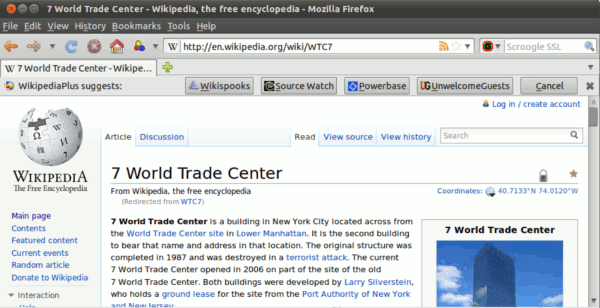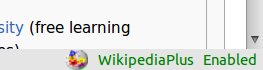Difference between revisions of "Wikispooks:Wikipedia+"
(Improve text) |
(Improve formatting) |
||
| Line 2: | Line 2: | ||
{{Work|This page - and the Wikipedia+ initiative itself - is a work-in-progress and testing is invited.<br/>The latest alpha version of the extension can be downloaded [https://wikispooks.com/WikipediaPlus/wikipediaPlus.0.6.3.xpi here] (Firefox only for now).<br/>To discuss/provide feedback, use this [[Special:EmailUser/Peter|Email form]] or the above discussion tab. | {{Work|This page - and the Wikipedia+ initiative itself - is a work-in-progress and testing is invited.<br/>The latest alpha version of the extension can be downloaded [https://wikispooks.com/WikipediaPlus/wikipediaPlus.0.6.3.xpi here] (Firefox only for now).<br/>To discuss/provide feedback, use this [[Special:EmailUser/Peter|Email form]] or the above discussion tab. | ||
}} | }} | ||
| + | [[File:WP notification example.600x308.gif | frame | Wikipedia+ suggests alternative viewpoints to Wikipedia browsers]] | ||
'''Wikipedia+''' is an initiative based on a browser extension which augments Wikipedia pages with links to additional relevant information unlikely to be covered adequately, if at all, on [[Wikipedia]] itself. Wikispooks is a '''Wikipedia+''' - enabled site. | '''Wikipedia+''' is an initiative based on a browser extension which augments Wikipedia pages with links to additional relevant information unlikely to be covered adequately, if at all, on [[Wikipedia]] itself. Wikispooks is a '''Wikipedia+''' - enabled site. | ||
| Line 8: | Line 9: | ||
==Rationale== | ==Rationale== | ||
| − | [[Wikipedia]] is a vastly popular on-line | + | [[Wikipedia]] is a vastly popular on-line encyclopaedia. Anyone seeking information on any subject will find that links to a relevant and useful Wikipedia page will almost invariably appear in the first few results of any Google search. However, in common with all [[MSM | mainstream media]] sources, there is a well-established [[Project:The Problem with Wikipedia|problem with Wikipedia]]: |
{{QB| | {{QB| | ||
To the extent that a subject is judged threatening to established power and the widespread acceptance of '[[Project:Definitions|official narratives]]' of events, the reliability and ultimate accuracy of Wikipedia articles touching on it is likely to be compromised. At the extremes of power and perceived threat, Wikipedia's 'Neutral-Point-of-View' <ref>[http://en.wikipedia.org/wiki/NPOV Wikipedia 'Neutral point of view]</ref> principle pretty much guarantees that the compromise will be fundamental. (See [[Project:The Problem with Wikipedia|The Problem with Wikipedia]] for a fuller discussion) | To the extent that a subject is judged threatening to established power and the widespread acceptance of '[[Project:Definitions|official narratives]]' of events, the reliability and ultimate accuracy of Wikipedia articles touching on it is likely to be compromised. At the extremes of power and perceived threat, Wikipedia's 'Neutral-Point-of-View' <ref>[http://en.wikipedia.org/wiki/NPOV Wikipedia 'Neutral point of view]</ref> principle pretty much guarantees that the compromise will be fundamental. (See [[Project:The Problem with Wikipedia|The Problem with Wikipedia]] for a fuller discussion) | ||
| Line 16: | Line 17: | ||
==How Wikipedia+ works== | ==How Wikipedia+ works== | ||
| − | + | '''Wikispooks''' and a number of other sites maintain indexes of Wikipedia pages whose subject matter renders them likely to suffer from the problem outlined above. The indexes contain links to additional information which is unlikely to be treated adequately, if at all, on corresponding Wikipedia pages. | |
| − | + | ||
| + | Whenever a wikipedia plus user browses to a Wikipedia page, the '''page name''' is looked up on the alternate sites they have chosen. If it exists there, a notification pops up with links to the corresponding pages on the other sites. | ||
<!-- PUT THIS SOMEWHERE ELSE, SINCE IT IS A SECONDARY CONSIDERATION, AND AT THIS STAGE, PEOPLE WANT A SIMPLE SINGLE HIT. | <!-- PUT THIS SOMEWHERE ELSE, SINCE IT IS A SECONDARY CONSIDERATION, AND AT THIS STAGE, PEOPLE WANT A SIMPLE SINGLE HIT. | ||
| Line 24: | Line 26: | ||
==Users== | ==Users== | ||
| − | Users may value the alternative perspectives they receive from Wikipedia+. | + | Users may value the alternative perspectives they receive from Wikipedia+. It searches in the background, and only makes suggestions when it has found a result of potential interest. |
===Requirements=== | ===Requirements=== | ||
Wikipedia Plus currently requires '''Mozilla Firefox''', versions 3 to 5 inclusive. | Wikipedia Plus currently requires '''Mozilla Firefox''', versions 3 to 5 inclusive. | ||
* Download the latest alpha version [https://wikispooks.com/WikipediaPlus/wikipediaPlus.0.6.3.xpi here]. | * Download the latest alpha version [https://wikispooks.com/WikipediaPlus/wikipediaPlus.0.6.3.xpi here]. | ||
| + | [[File:WP_in_status_bar.jpg | frame | Wikipedia+ installs discretely to the status bar in the bottom right]] | ||
===Installation=== | ===Installation=== | ||
| − | *'''Firefox versions 4 & 5:''' | + | *'''Firefox versions 4 & 5:''' Select Tools/add-ons on the browser menu. From the drop-down box next to the search box at the top of the page, select "Install add-on from File....". Browse to the downloaded .XPI file and select it. You will be presented with a window warning you to ''"Install add-ons only from author whom you trust"'' and detailing the extension name and file selected. Click the "Install Now" button. The extension should install and you will be prompted to restart your browser. |
| − | Select | ||
| − | *'''Firefox version 3:''' | + | *'''Firefox version 3:''' Select Tools/add-ons on the browser menu. A dialogue window will appear. Drag and drop the .XPI file to the window. You will be prompted to proceed/cancel the installation. Following installation a browser restart is required to use the extension. |
| − | Select | ||
===Setup=== | ===Setup=== | ||
| Line 64: | Line 65: | ||
===Implementing the access URL=== | ===Implementing the access URL=== | ||
| − | Your means of implementing | + | All the access URL has to need is to translate a request for a particular wikipedia ''PageName'' either into a locally available page, or give a 404 code if no such page is available. Your means of implementing this will depend on the technology which your site already uses. |
====General Method==== | ====General Method==== | ||
| − | + | One simple method is to have an access URL of the form <font face="courier"><nowiki>http://www.example.com/WP.php?page={PageName}</nowiki></font>, so that all incoming requests are served by a single script. This could read from a database of local page URL to match with wikipedia ''PageNames''. You may wish to use the simple script written for this purpose by Robin Upton, which is available [http://www.RobinUpton.com/WP/WP.php.0.1.zip here]. | |
====Wikis only Method==== | ====Wikis only Method==== | ||
| − | If your site is a wiki, you | + | If your site is a wiki, you could use dedicated namespace (this site uses <font face="courier">Wikipedia:</font>) to maintain an easy correspondence between the sites pages and Wikipedia's pages. If you already have content, the fastest way to make your site ready is to just add a redirect, so that <font face="courier">/wiki/Wikipedia:Some_Wikipedia_URL</font> contains <font face="courier"><nowiki>#REDIRECT[[Your_Local_URL]]</nowiki></font>. |
==Contacts== | ==Contacts== | ||
*[http://www.wikipediaplus.org WikipediaPlus.org web site] | *[http://www.wikipediaplus.org WikipediaPlus.org web site] | ||
| − | *[http://www.wikipediaplus.org/wiki/ | + | <!-- *[http://www.wikipediaplus.org/wiki/Wikipedia+_Enabled_Sites List of known wikipedia+ ready sites] --> |
==References== | ==References== | ||
<references/> | <references/> | ||
Revision as of 12:11, 7 July 2011
| This page - and the Wikipedia+ initiative itself - is a work-in-progress and testing is invited. The latest alpha version of the extension can be downloaded here (Firefox only for now). To discuss/provide feedback, use this Email form or the above discussion tab. |
Wikipedia+ is an initiative based on a browser extension which augments Wikipedia pages with links to additional relevant information unlikely to be covered adequately, if at all, on Wikipedia itself. Wikispooks is a Wikipedia+ - enabled site.
Note: The Wikipedia+ initiative has affiliation whatever with the Wikipedia Foundation.
Contents
Rationale
Wikipedia is a vastly popular on-line encyclopaedia. Anyone seeking information on any subject will find that links to a relevant and useful Wikipedia page will almost invariably appear in the first few results of any Google search. However, in common with all mainstream media sources, there is a well-established problem with Wikipedia:
To the extent that a subject is judged threatening to established power and the widespread acceptance of 'official narratives' of events, the reliability and ultimate accuracy of Wikipedia articles touching on it is likely to be compromised. At the extremes of power and perceived threat, Wikipedia's 'Neutral-Point-of-View' [1] principle pretty much guarantees that the compromise will be fundamental. (See The Problem with Wikipedia for a fuller discussion)
This is the problem that Wikipedia+ addresses.
How Wikipedia+ works
Wikispooks and a number of other sites maintain indexes of Wikipedia pages whose subject matter renders them likely to suffer from the problem outlined above. The indexes contain links to additional information which is unlikely to be treated adequately, if at all, on corresponding Wikipedia pages.
Whenever a wikipedia plus user browses to a Wikipedia page, the page name is looked up on the alternate sites they have chosen. If it exists there, a notification pops up with links to the corresponding pages on the other sites.
Users
Users may value the alternative perspectives they receive from Wikipedia+. It searches in the background, and only makes suggestions when it has found a result of potential interest.
Requirements
Wikipedia Plus currently requires Mozilla Firefox, versions 3 to 5 inclusive.
- Download the latest alpha version here.
Installation
- Firefox versions 4 & 5: Select Tools/add-ons on the browser menu. From the drop-down box next to the search box at the top of the page, select "Install add-on from File....". Browse to the downloaded .XPI file and select it. You will be presented with a window warning you to "Install add-ons only from author whom you trust" and detailing the extension name and file selected. Click the "Install Now" button. The extension should install and you will be prompted to restart your browser.
- Firefox version 3: Select Tools/add-ons on the browser menu. A dialogue window will appear. Drag and drop the .XPI file to the window. You will be prompted to proceed/cancel the installation. Following installation a browser restart is required to use the extension.
Setup
After successful installation the extension icon and status will be present on the browser status bar (bottom-right).
- Click the text to enable/disable Wikipedia+
- Click the icon will pop-up the Wikipedia+ Preferences dialogue window. The window comprises 5 tabs plus OK/Cancel buttons.
The Appearance, Behaviour, and About tabs are pretty self explanatory.
Configuring Websites
Wikipedia+ comes preloaded with some alternative sites which you may wish to use to supplement your Wikipedia experience, but the choice of sites is yours. The Sites tab is for configuring which sites Wikipedia+ checks. This tab shows a list of the sites, with the highest priority sites (checked first, appears on the left) at the top.
- There is a set of reasonably intuitive navigation, information and editing buttons to the right.
- Select a site and click on the pencil icon to the right (or just doubleclick the site) to bring up a dialog to edit it.
- Select a site and click the up/down arrows to change site priority.
- Click the plus icon to add a new site. A dialog will apear for you to input a name, a URL, and which language(s) it uses.
Use
 When browsing Wikipedia, if you the extension detects pages on other sites that may correspond to the page you are at, a notification bar will appear as shown above. To go to the sites it suggests, click the corresponding button. By default, these will appear in a new tab, though this can be changed from the options dialog.
When browsing Wikipedia, if you the extension detects pages on other sites that may correspond to the page you are at, a notification bar will appear as shown above. To go to the sites it suggests, click the corresponding button. By default, these will appear in a new tab, though this can be changed from the options dialog.
Webmasters
The tool suits any websites whose material complements the perspectives on Wikipedia, whether because it directly contradicts it, or simply because it contains more detail than is contained on Wikipedia.
Requirements
Making a site ready for Wikipedia+ is a pretty straightforward task, and doesn't require changing any existing pages. The main task is deciding which wikipedia pages you wish to associate with which of your sites pages.
Choosing an access URL
The first step is to choose a URL pattern by which Wikipedia+ can query the site, e.g. for this site, it is http://www.wikispooks.com/wiki/{PageName} This is requested by the browser add-in, with {PageName} replaced by the name of a Wikipedia page. It must return a 404 (Page Not Found) code unless a page is matching available.
Implementing the access URL
All the access URL has to need is to translate a request for a particular wikipedia PageName either into a locally available page, or give a 404 code if no such page is available. Your means of implementing this will depend on the technology which your site already uses.
General Method
One simple method is to have an access URL of the form http://www.example.com/WP.php?page={PageName}, so that all incoming requests are served by a single script. This could read from a database of local page URL to match with wikipedia PageNames. You may wish to use the simple script written for this purpose by Robin Upton, which is available here.
Wikis only Method
If your site is a wiki, you could use dedicated namespace (this site uses Wikipedia:) to maintain an easy correspondence between the sites pages and Wikipedia's pages. If you already have content, the fastest way to make your site ready is to just add a redirect, so that /wiki/Wikipedia:Some_Wikipedia_URL contains #REDIRECT[[Your_Local_URL]].